COMETS SPORTS MEDICINE
Comets Athletic Trainer

Healthy Roster
CCC uses Healthy Roster to track athletes’ documents and injury records. Please follow the steps below after you receive an email from Healthy Roster.
- .Wait for an invitation from your athletic trainer or organization. Athletes cannot create their own accounts – they must be invited.
- Once invited, you will receive an automated email from Healthy Roster with instructions for setting up your account.
- Click the link in the email to begin the account creation process.
- Enter your information to create your account, including your name, date of birth, and other required details.
- Set up a password for your account.
- Download the Healthy Roster app from your device’s app store (iOS App Store or Google Play Store).
- Open the app and log in using the email address and password you created.
- You should now have access to your Healthy Roster account and be able to view your information, communicate with athletic trainers, and access other features.
If you are a under 18 years old (minor) athlete:
Parent(s) or guardian(s) will manage accounts for minor athletes. Please provide CCC Athletic Training Staff their contact number and email address.
COMETS ATHLETICS
Contra Costa College
Links
Contact
- (510)215-4801
- comets@mail.com
- 2600 Mission Bell Dr. San Pablo, CA. 94806